¶ Agent Statuses
On the “Overview” page of your dashboard, you can see different statuses of the agent. While some of them might seem alarming, they often indicate temporary server overloads or poor network connections.
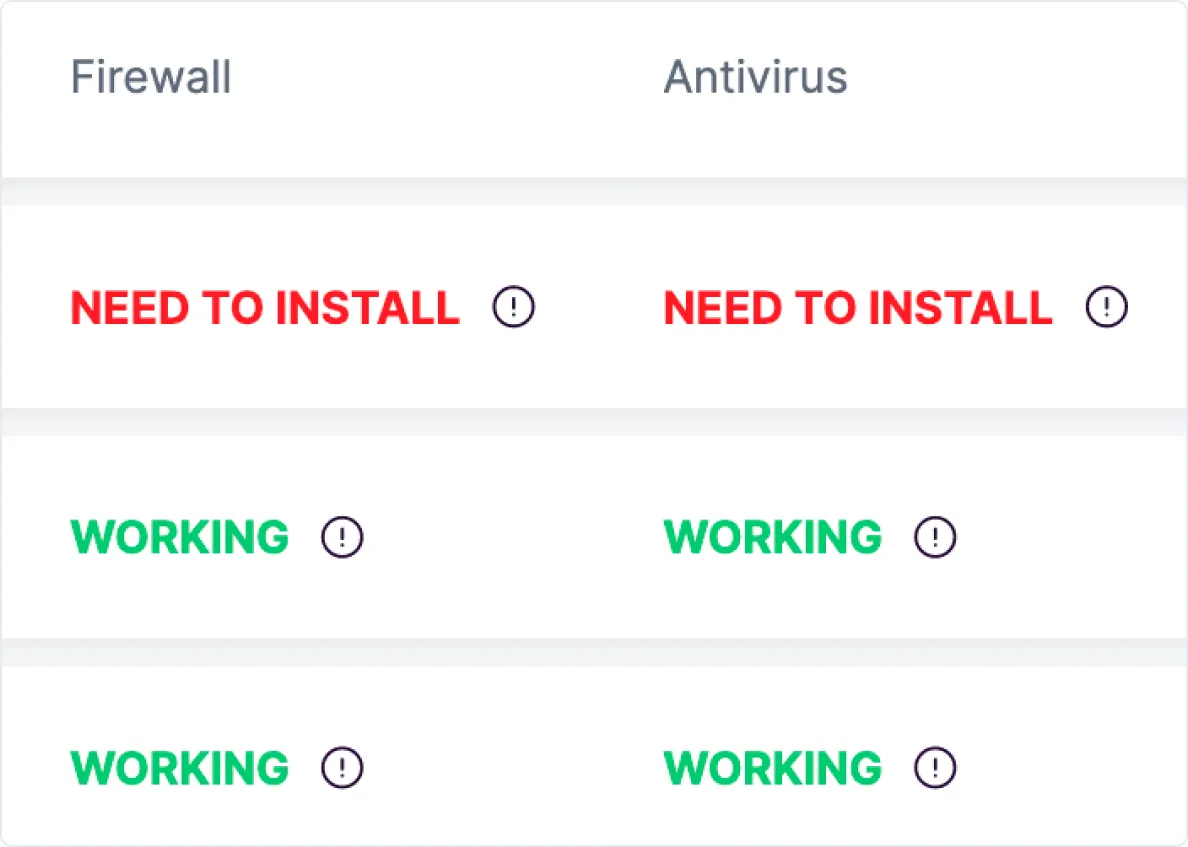
¶ Need to Install
It means that the agent is not installed. Once installed, it enables Firewall and Antivirus.
¶ Installing
It means that the agent installation is in progress. Usually, it takes up to one hour.
¶ Working
It means that the agent is installed.
¶ Internal Error
It means that the server is overloaded or there might be some problems with the connection. Usually, the issue resolves itself within 10-15 minutes. If the status does not change during two hours, please cordially contact our support.
¶ Update Error
It means that the agent was not installed or was not updated to the latest version, most likely, due to a change of the access rights. Please kindly follow the instructions.
¶ Session Error
This means that the agent did not create a secure session. Possible causes include network issues, wrong server configuration, third-party firewalls. Please contact our support.
¶ Agent Unavailable
This means that, for some reason, requests from our service could not be sent to your agent. Possible reasons include network issues. Usually, the issue resolves itself within 10-15 minutes. If the status does not change within two hours, please cordially contact our support.