¶ Agent Setup
Agent Manager is required to activate Firewall and Antivirus.
¶ Installation on the NEW version of WebTotem
For now, there is only a manual installation method:
In the list of sites, inside the site block, click on the menu on the right
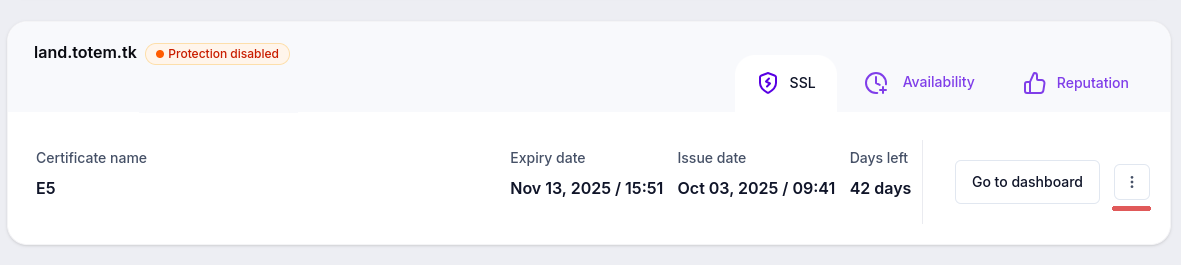
From the drop-down menu, select “Install agent”.
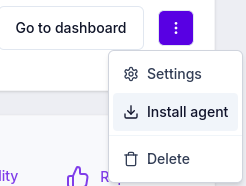
In the modal window, click "Install agents"
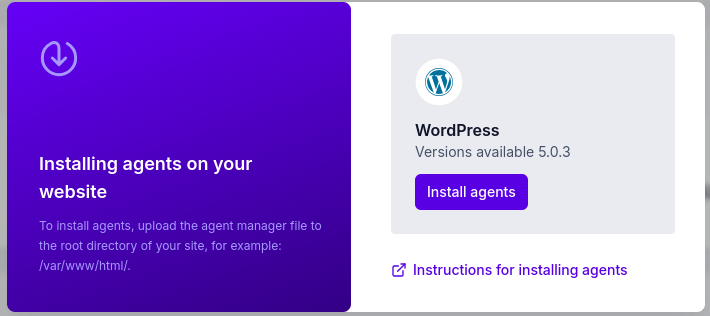
The agent manager file will then be downloaded.
Upload the agent manager file to the root directory of your site (for example: /var/www/html/).
Wait until the installation of the antivirus and firewall is complete.
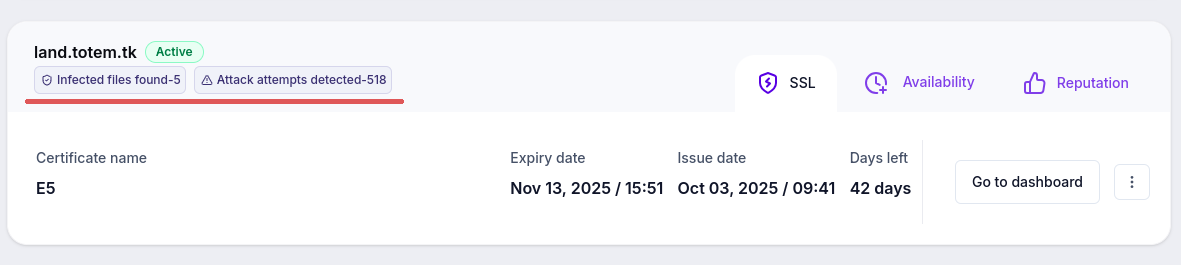
The status will become “Active”.
¶ Installation on the OLD version of WebTotem
There are three methods of installation:
- Manual
- Automatic
- Plugin for WordPress websites
Select the site you added to your account and go to the “Agent manager” section in the left menu.
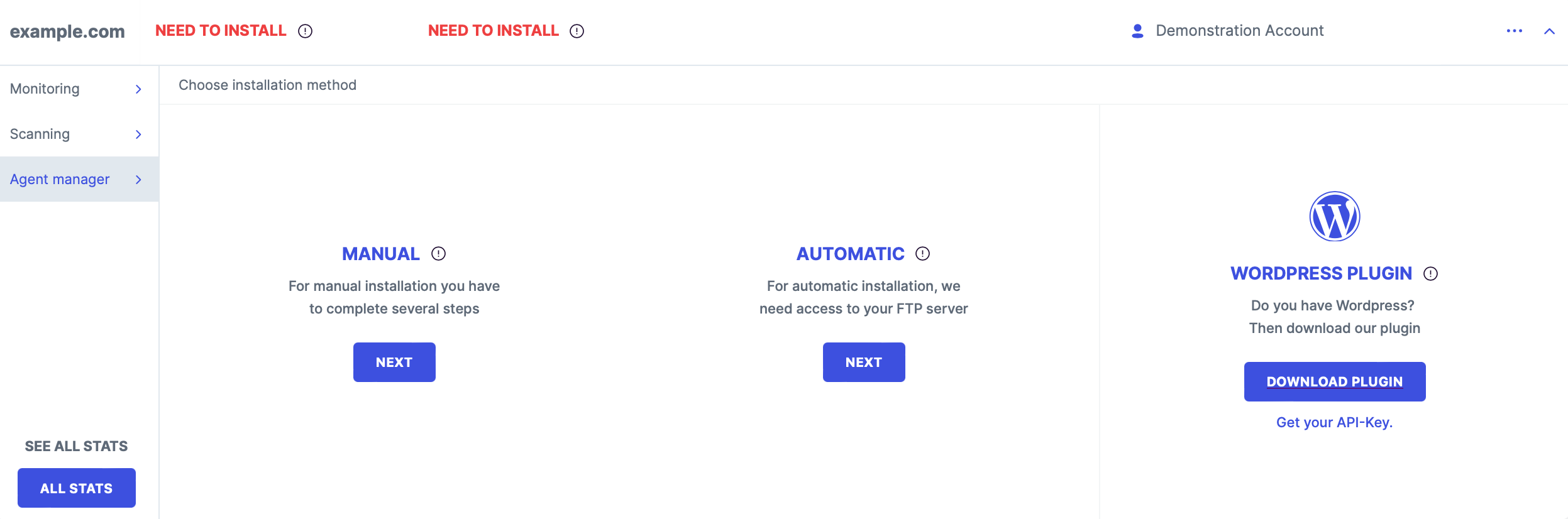
¶ Manual installation
- Navigate to the «MANUAL» column
- Click on the «NEXT» button
- Click on the «DOWNLOAD AGENT» button
- Download the agent manager
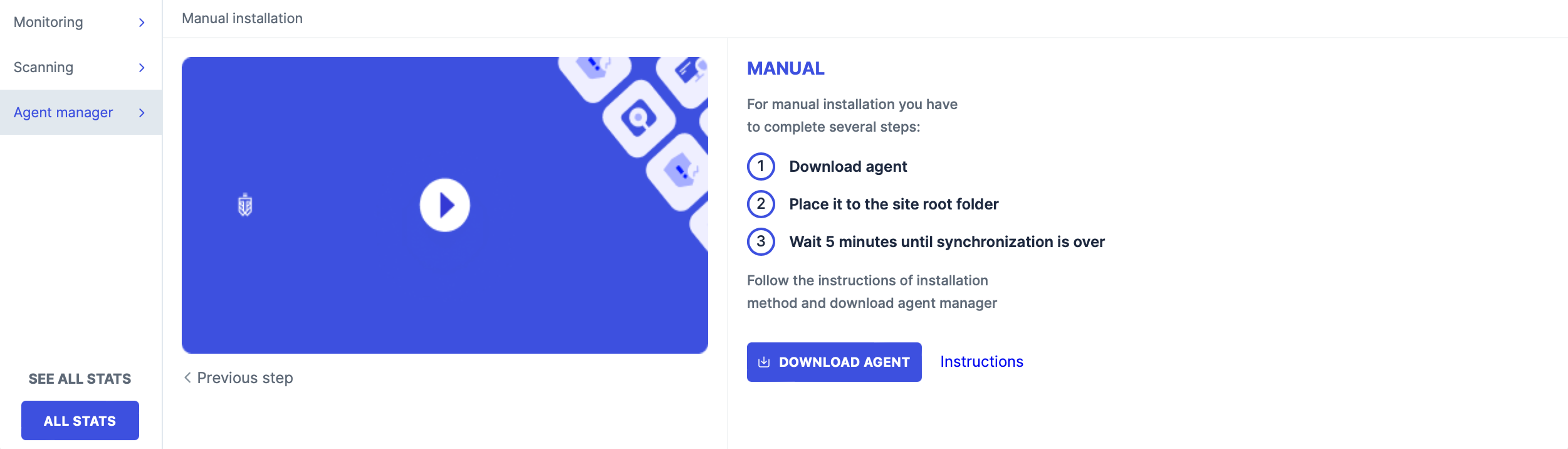
- Download the agent manager to the root directory of your site
- Wait until the installation of the antivirus and firewall is complete
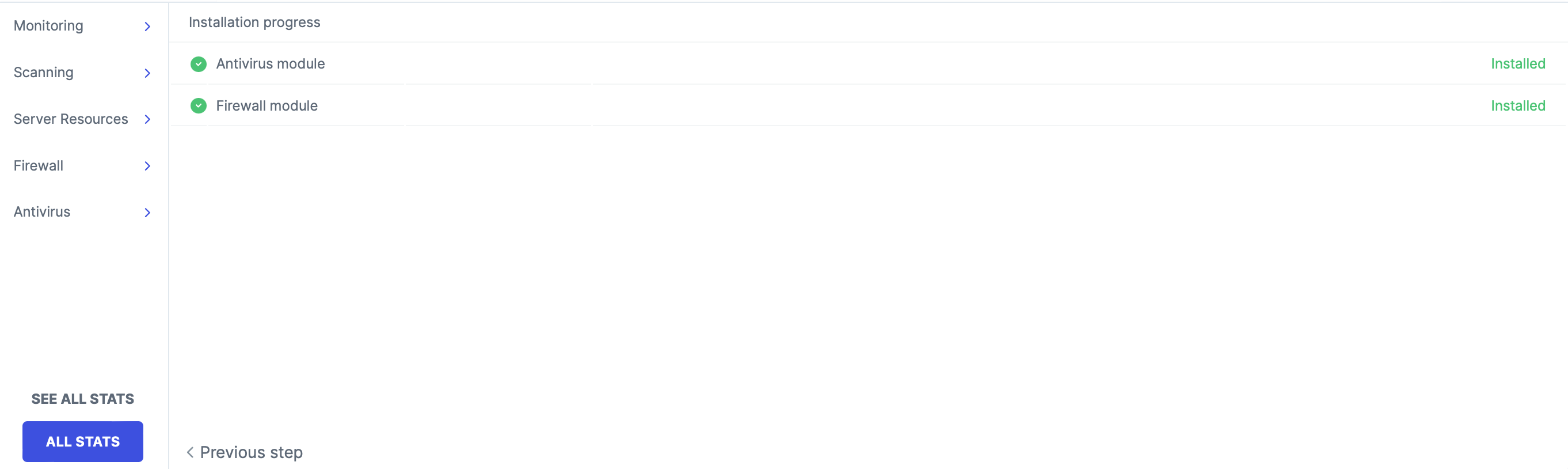
Antivirus and firewall modules are now available to you!
¶ Automatic installation
- Navigate to the «AUTOMATIC» column
- Click on the «NEXT» button
- Fill in the fields for access (FTP)
- Click on the "CONFIRM" button
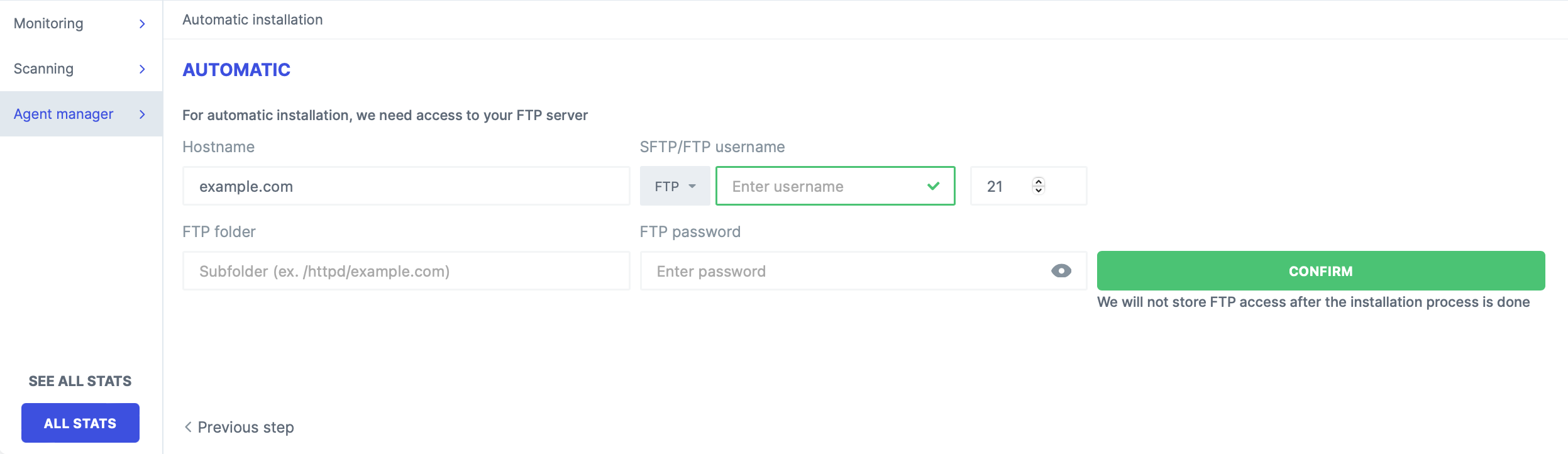
Wait until the agents are installed.
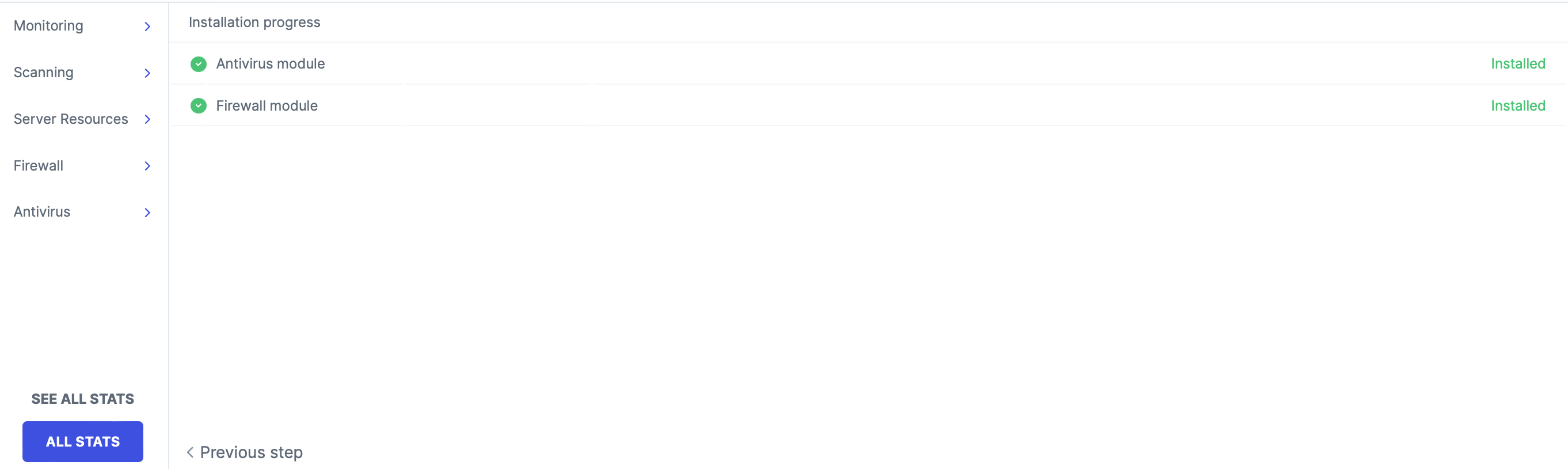
Antivirus and firewall modules are now available to you!
Note that we will not store FTP access after the installation process is done!
¶ Agent Access Setup
If the agent manager is uploaded to the root directory of the website, but it's not accessible from the Web, try one of the following solutions.
¶ Web-server configurations (Laravel)
By default, Laravel includes a configuration file for apache - ".htaccess", which is located at the root of the site.
In this file 2 blocks are highlighted by comments "White listed folders" and "Block all PHP files, except index", you need to add the agent name to the exceptions in these blocks.
Each agent has its own unique name, so you should put the name of the generated agent for your site.
For example:
In file:
.htaccess
Edit these blocks (add an exclusion line for the script):
RewriteCond %{REQUEST_FILENAME} ![your_agent_name].am.php
For example:
##
## White listed folders
##
RewriteCond %{REQUEST_FILENAME} -f
RewriteCond %{REQUEST_FILENAME} !/.well-known/*
RewriteCond %{REQUEST_FILENAME} !/storage/app/uploads/.*
RewriteCond %{REQUEST_FILENAME} !/storage/app/media/.*
RewriteCond %{REQUEST_FILENAME} !/storage/temp/public/.*
RewriteCond %{REQUEST_FILENAME} !/themes/.*/(assets|resources)/.*
RewriteCond %{REQUEST_FILENAME} !/plugins/.*/(assets|resources)/.*
RewriteCond %{REQUEST_FILENAME} !/modules/.*/(assets|resources)/.*
RewriteCond %{REQUEST_FILENAME} !H4F1YUkZstmjizl7RrHSe2ZQU64vL1rhkXRjd7KqH9Ug4uSVMAPuHZlEElOep7Jh.am.php
RewriteRule !^index.php index.php [L,NC]
##
## Block all PHP files, except index
##
RewriteCond %{REQUEST_FILENAME} -f
RewriteCond %{REQUEST_FILENAME} \.php$
RewriteCond %{REQUEST_FILENAME} !H4F1YUkZstmjizl7RrHSe2ZQU64vL1rhkXRjd7KqH9Ug4uSVMAPuHZlEElOep7Jh.am.php
RewriteRule !^index.php index.php [L,NC]Done!
¶ Setup routes for PHP Frameworks (Laravel)
If you do not have access to editing the web server configuration files, or for other reasons this setting did not help, then specify a route to access the agent installation script.
For example (Laravel):
In file:
/modules/system/routes.php
Add:
App::before(function ($request) {
/*
* Combine JavaScript and StyleSheet assets
*/
Route::any('combine/{file}', 'System\Classes\SystemController@combine');
$wtagentmanager = 'H4F1YUkZstmjizl7RrHSe2ZQU64vL1rhkXRjd7KqH9Ug4uSVMAPuHZlEElOep7Jh.am.php';
Route::match(['get', 'post'], $wtagentmanager, function () {
if ( file_exists($wtagentmanager) ) {
include_once($wtagentmanager);
}
});
});Done!