¶ Server Resources
With these tools, you can track various characteristics of your server, such as RAM (Random Access Memory), CPU Load Average, and Disk Usage. Information about the PHP version and operating system is also displayed.
¶ RAM (Random Access Memory)
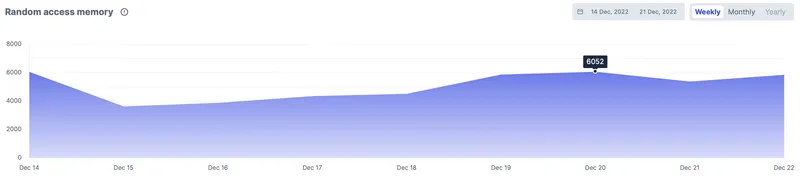
RAM (Random Access Memory) is the hardware in a computing device where the operating system (OS), application programs, and data in current use are kept so they can be quickly accessed by the device's processor. RAM is the main memory in a computer and is much more responsive than other kinds of storage, such as a hard disk drive (HDD), solid-state drive (SSD), or optical drive.
¶ CPU Load average
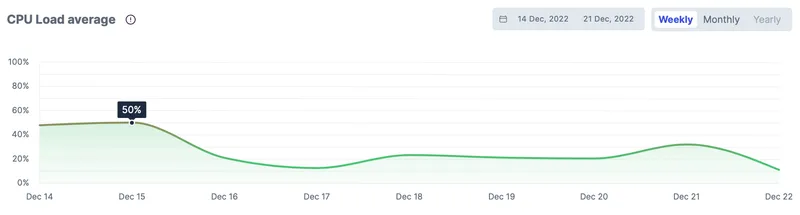
The CPU Load Average represents the average system load over a certain period of time. It is the average computational work that the system performs, expressed as a percentage of the maximum available CPU resources.
¶ Disk Usage
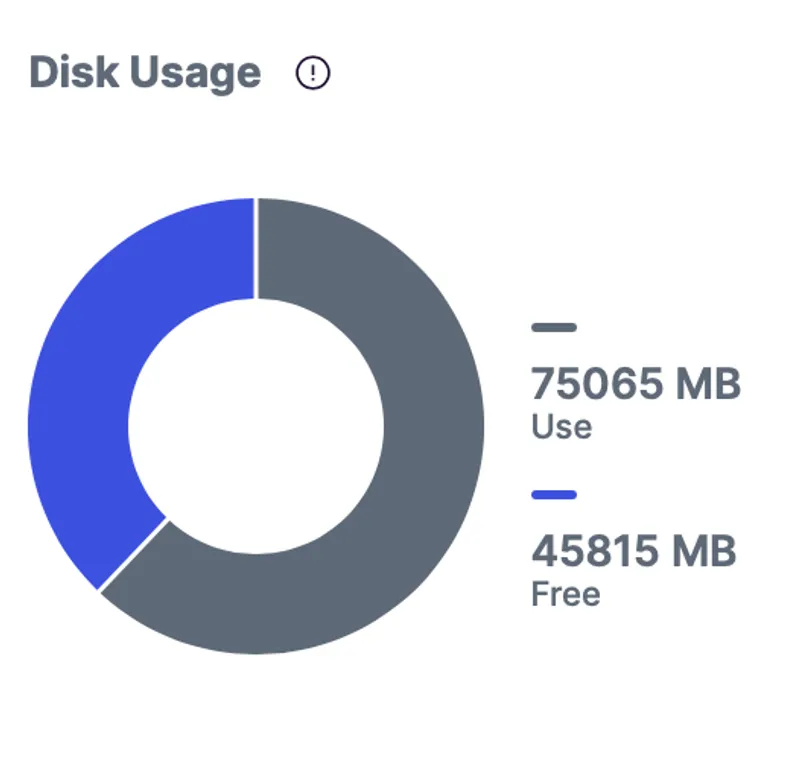
Disk Usage (DU) refers to the portion or percentage of computer storage that is currently in use. It contrasts with disk space or disk capacity, which is the total amount of space that a given disk can store. Disk usage is often measured in kilobytes (KB), megabytes (MB), gigabytes (GB), and terabytes (TB).
This tool is more suitable for dedicated servers.
Warning: the data on full (and free) disk capacity may not be accurate, as the limits specified in the hosting tariff are not taken into account.
¶ System requirements
For this module to work, the server should allow access to reading the following files:
/proc/meminfo/proc/cpuinfo/proc/stat
Alternatively, it should be able to run "exec" or "shell_exec" from PHP.
If the data is not displayed in the module, this can happen for two reasons: the module may still be processing your site (usually no more than an hour), or your server configurations do not meet the requirements.