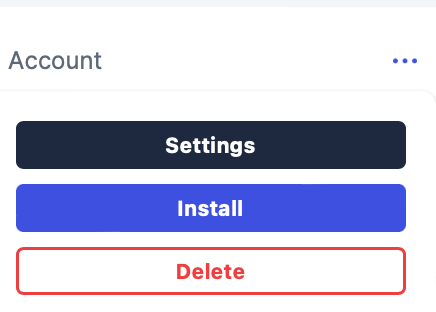¶ Registration & Site Management
¶ Registration
- Go to Main Page
- Select “Pricing” from the menu on the header of the site
- Choose one of the three pricing options and click the «Sign Up» button
- Enter name, email address and choose a password that meets the requirements
- Click on the «Next» button
- Enter credit card information
- Click on the «Save card» button
- Select the data transfer protocol (http / https), enter the name of your site and click the «Add web-site» button
- Follow the link in the letter that came to your email address specified during registration

¶ Site Management
¶ Add site
- Click on the "ADD SITE +" button
- Select the data transfer protocol (http / https)
- Enter the name of your site and click the "ADD SITE" button. You can specify a tag for your site, but this is optional.
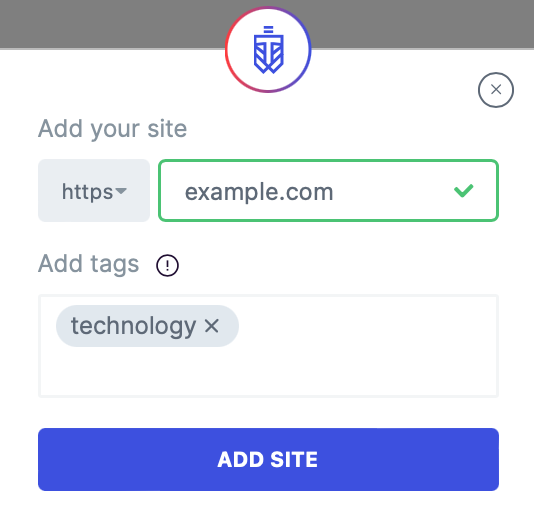
¶ Delete site
- Select the site you need in your personal account
- Click the three-dot icon
- Select "Delete"
- Confirm action