¶ Availability & SSL
A website’s availability is crucial for the owner of the web resource. If a website is inaccessible to users, it can lead to the company’s reputational damage and financial losses. Thus, it is important to keep a firm hand on a website’s accessibility 24/7.
WebTotem availability monitoring module checks your website’s availability every five minutes and immediately informs you if it is unavailable. Additionally, this module collects the data on your page response speed and checks the SSL certificate status on your website. You will be notified if your SSL certificate has any issues.
Please keep in mind that since the availability monitoring is an external check, some factors might affect the end results. For example, additional security measures from your hosting provider may prevent the check-up by WebTotem. In case of any issues, we kindly ask you to submit a request to our support service.
SSL Module shows the validity of the SSL Certificate and its expiry date.
The module does not automatically prolongate the certificate action.
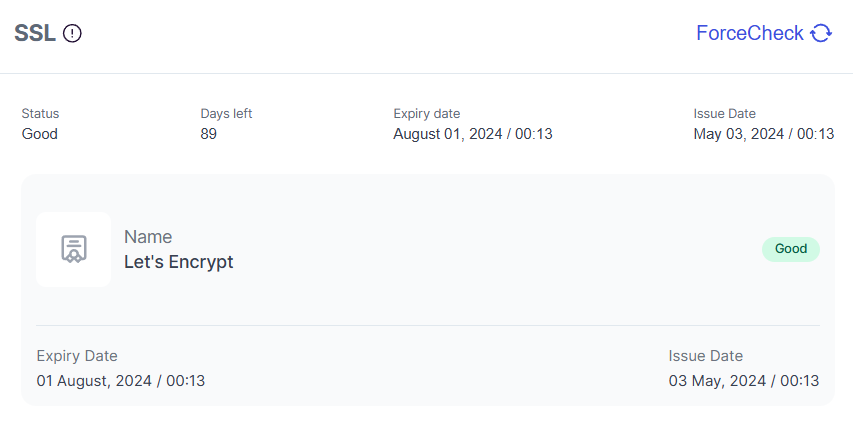
¶ No Cert or Invalid Status
If you have an SSL Certificate on your website, but our SSL Module shows the status Invalid or No Cert, it means that the certificate of the website is not trusted by our system.